Monitoring Your Account with Automatic Alerts
| Time to read: 3 minutes

Why and What
Your Every8.Cloud App is an indispensable team member, right? It is always there to help you, it never tires, it works mostly 24/7. You can’t imagine your business without it being around. But sometimes it still needs your help: there are some issues that you should be aware of, some password has been changed and it can't connect to synchronize data, it is trying to send an important email but the server is not responding. In those moments we usually call our technical support. It can't call you. It is actually possible but it would be terrifying, right? It also never sleeps.
It can send you a nice surprise email to wake you up instead of your morning coffee. It is rarely that bad, we just needed a dramatic effect. It also can call some remote endpoint to inform about the issue. And finally, it can execute a server side script which gives you a limitless potential: from instructing a chat bot to send you a message on WhatsApp, to, yes, connect on VOIP platform and call its boss at two o'clock in the morning.
Boringly speaking, the automatic alerts feature is a proactive system designed to help identify and resolve potential software issues. When enabled, the platform automatically sends notifications to support personnel when certain events occur, such as errors or failures. These alerts typically include details about the event, such as the category, subject, and a description of the issue.
How
Email profiles. Add as many email profiles as you want to send automatic alerts. The email profiles have to be previously created as private or public. Each profile will be used to send an email to itself if an error occurs, ensuring that you are immediately notified of any issues.
Example: the default notification profile is used to send 2FA codes and password recovery links to users. If this profile stops working, some users won't be able to sign in. In such cases, the system will send as many notification emails as you have indicated email profiles.
Webhook URL. Webhooks are a useful tool for sending alerts from your Every8.Cloud account to another system. Before doing this you have to create webhook endpoints on the service or application that will receive the alerts. As for email profiles you can indicate as many endpoints as you want. When an alert is triggered, each endpoint will receive a notification with the following payload: { category: string, subject: string, message: string }.
Script. This is where you can give free rein to the imagination. This is a standard server-side script of the Every8.Cloud platform, which means that you can create and send emails, text messages, communicate with different bots, external systems, and much more.
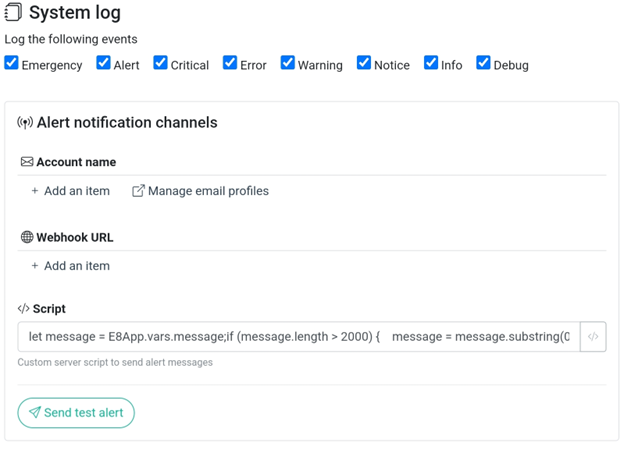
It is important to mention that all alert notification channels can be used simultaneously.
Where
The automatic alerts feature can be configured in the Control Panel.
To access it, navigate to the Settings section, then click on the Modules link, and select System Log.
Control Panel >> Settings >> Modules >> System Log.
Wow
With this power on your side, you can rest easy knowing that even when you're not looking, someone's always got your back.