Administration Workshop: System Log vs Audit Log
| Time to read: 3 minutes

In this workshop, we will explore two distinct types of logs within the Every8.Cloud Platform: the System log and the Audit log.
Given that questions sometimes arise even among experienced administrators, we decided to delve deeper into the differences between these two tools.
What is a System Log?
As the name suggests, the System log is designed to record system-level events, that is, events not directly related to app data.
Events logged in the System log are categorized into various levels, listed in decreasing order of severity : Emergency, Alert, Critical, Error, Warning, Notice, Info, and Debug.
Events starting from the Alert level trigger a notification mechanism. Several communication channels can be set up for sending notifications (email, webhook, custom script). The custom script offers almost limitless communication possibilities, with the most common scenario being sending messages via messengers (like Whatsapp and Telegram).
The System log can be accessed from the Control panel. It is accessible only to users with administrator rights.
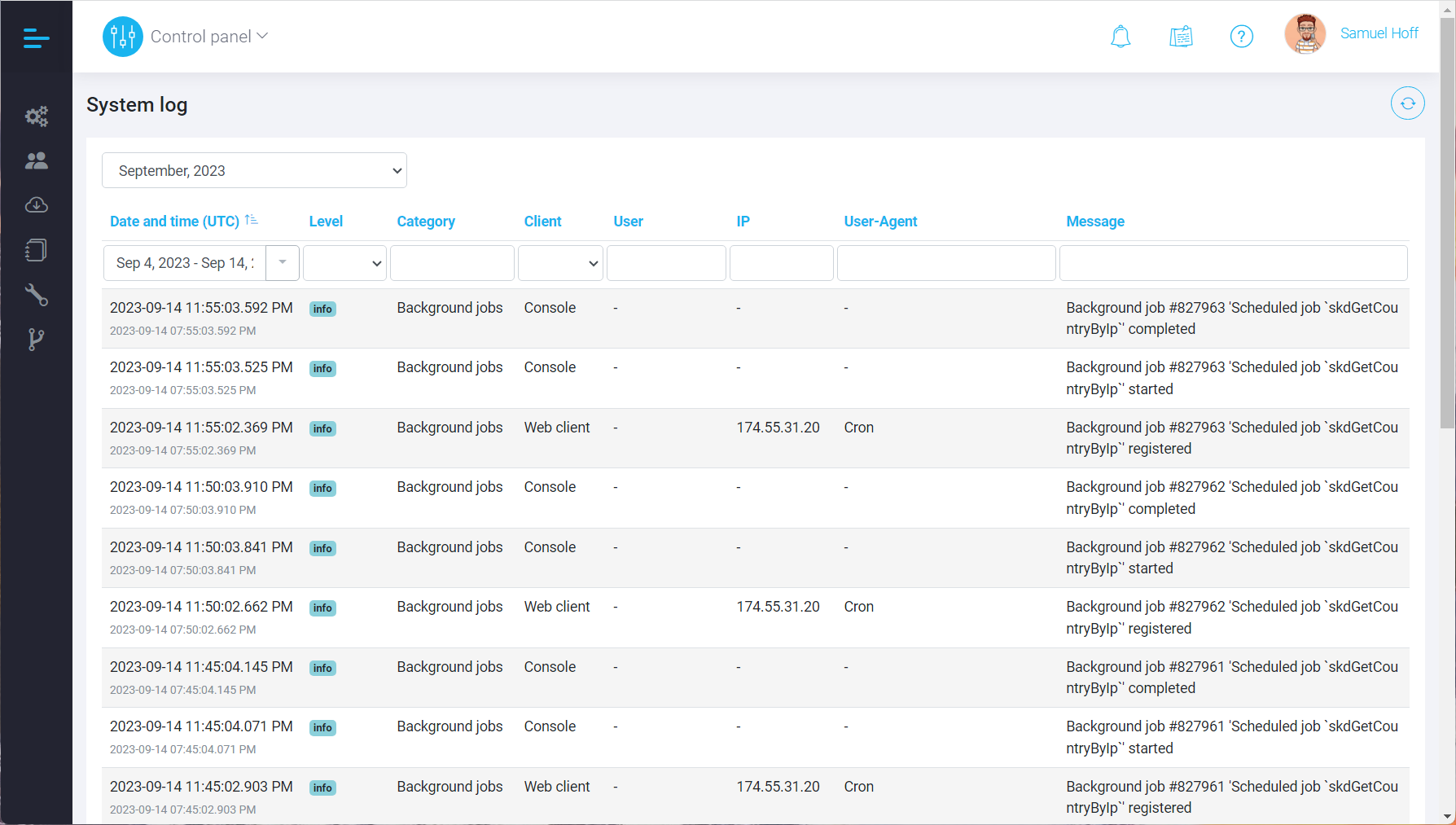
Do you have stable and well-designed apps and aim to maintain a clean System log? You have the option to customize the list of categories that are logged.
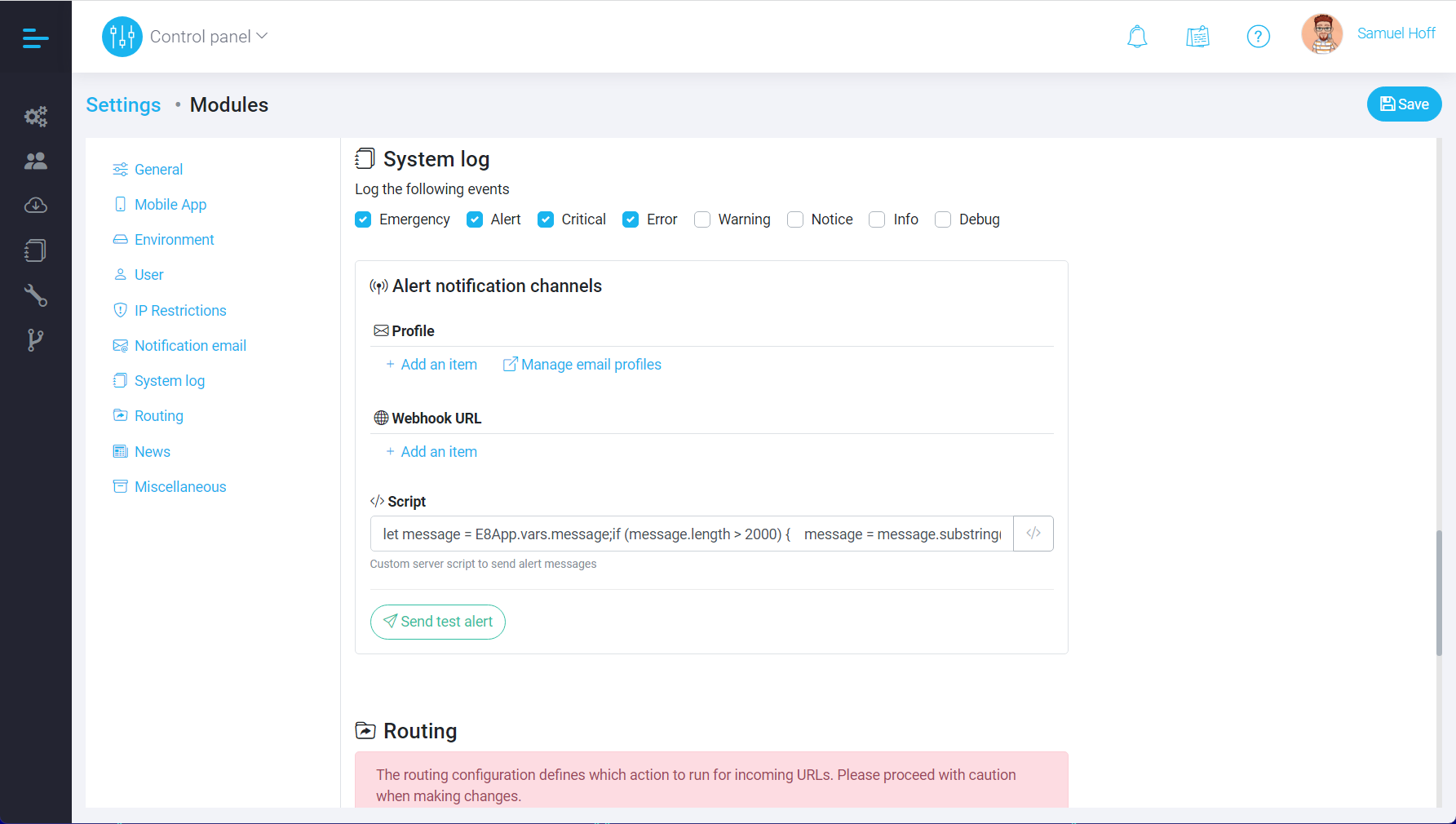
What is an Audit Log?
Unlike the System log, which captures system-level events, the Audit log tracks events related to the modification of app data objects: creation, modification, and deletion.
Given the potential variety of data in each app, each app has its audit log. All events registered in the audit log directly relate to data objects and can be viewed from most user object forms by users with appropriate access.
Access to the list of the Audit log list is facilitated from the Implementation layer, which requires administrative access to the system. Accessing the Audit log for a specific data object doesn’t necessitate administrative rights.
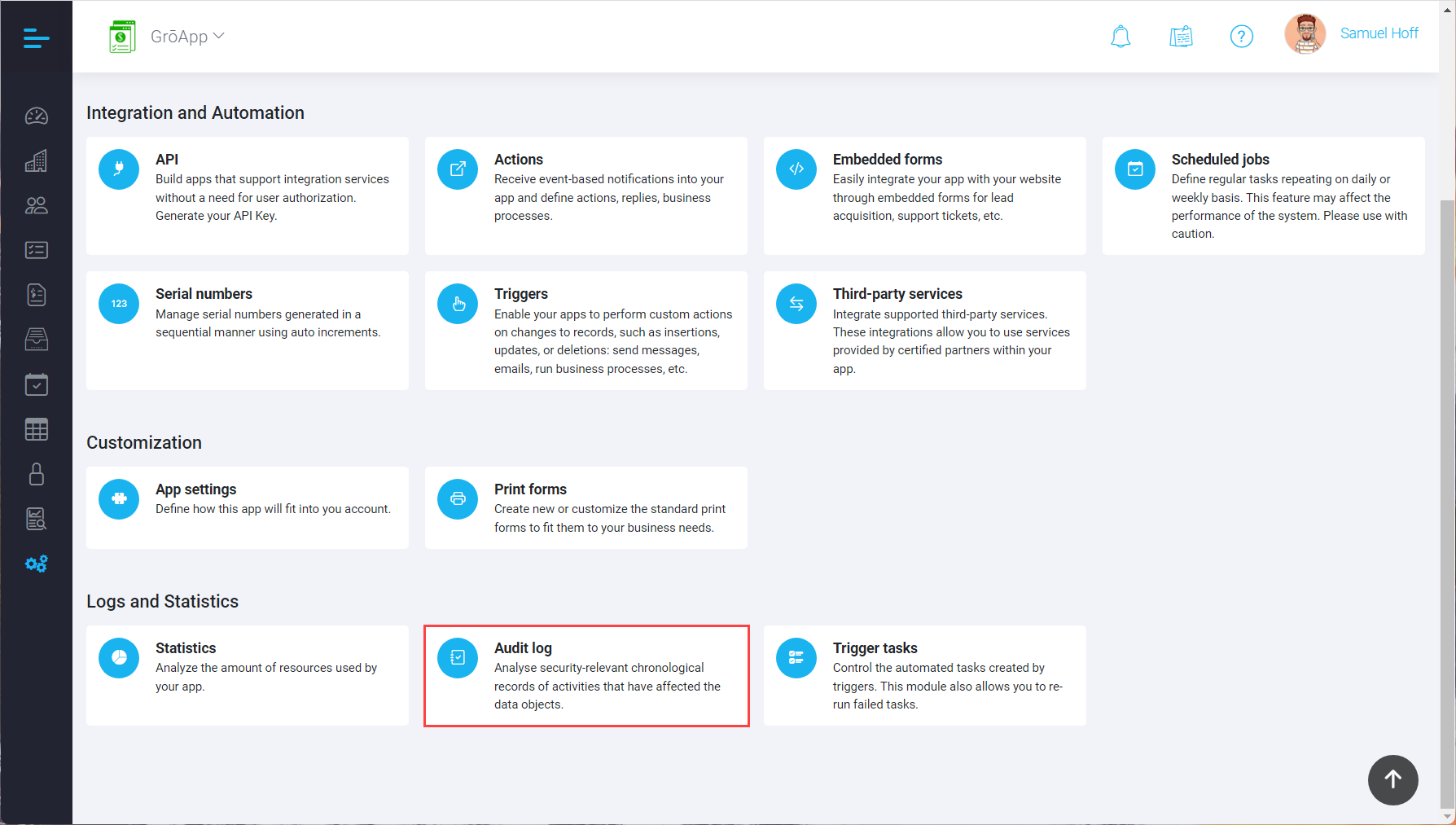
Being an integral part of the app, the audit log is retained during app backup and can be transferred along with the app.
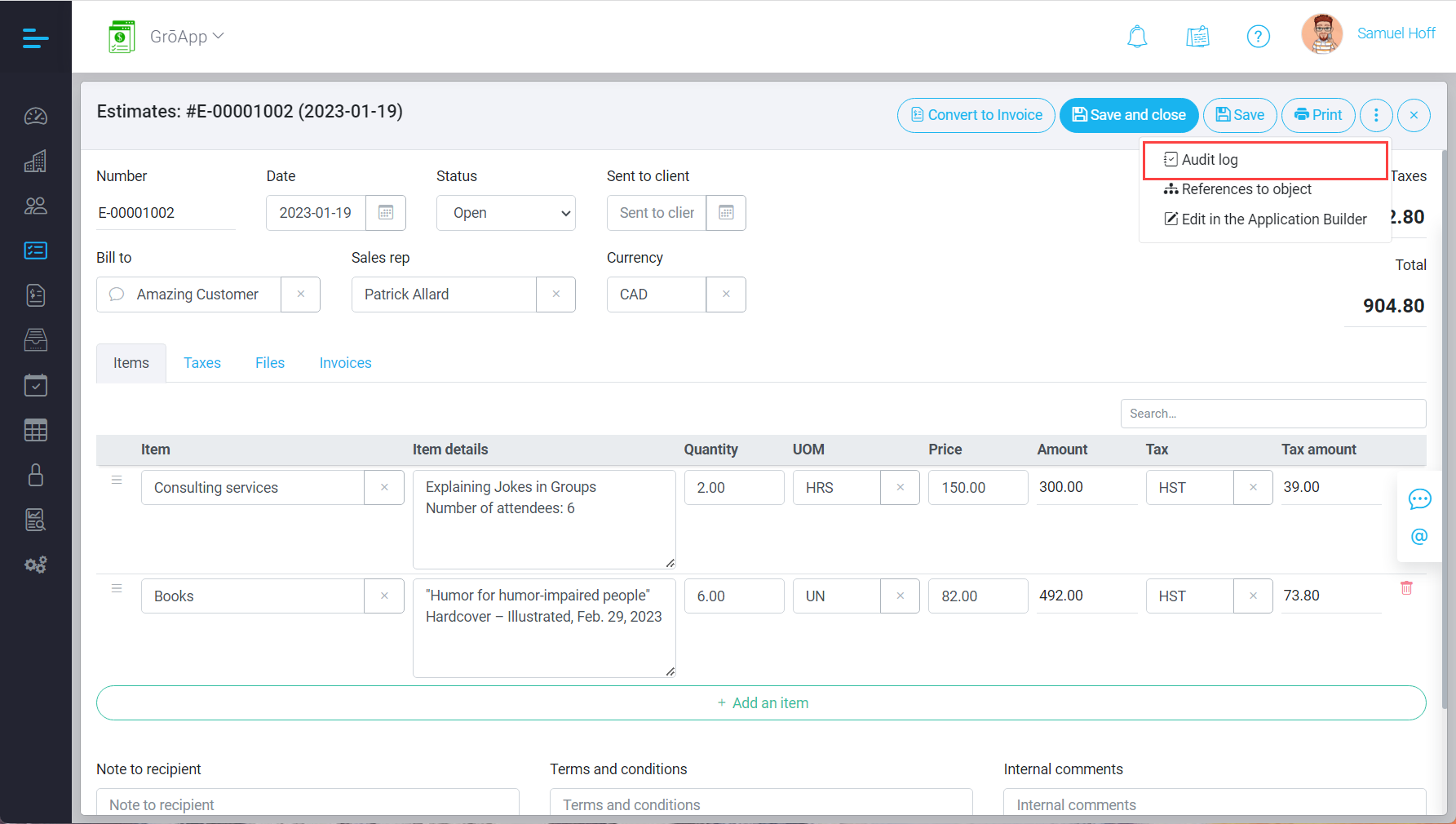
Quiz
Try to answer in which logs you would find the answers to the following questions:
- When was a user added?
- Who deleted a data object?
- When was the last modification of a data object made?
- Were there any user access errors to the system?