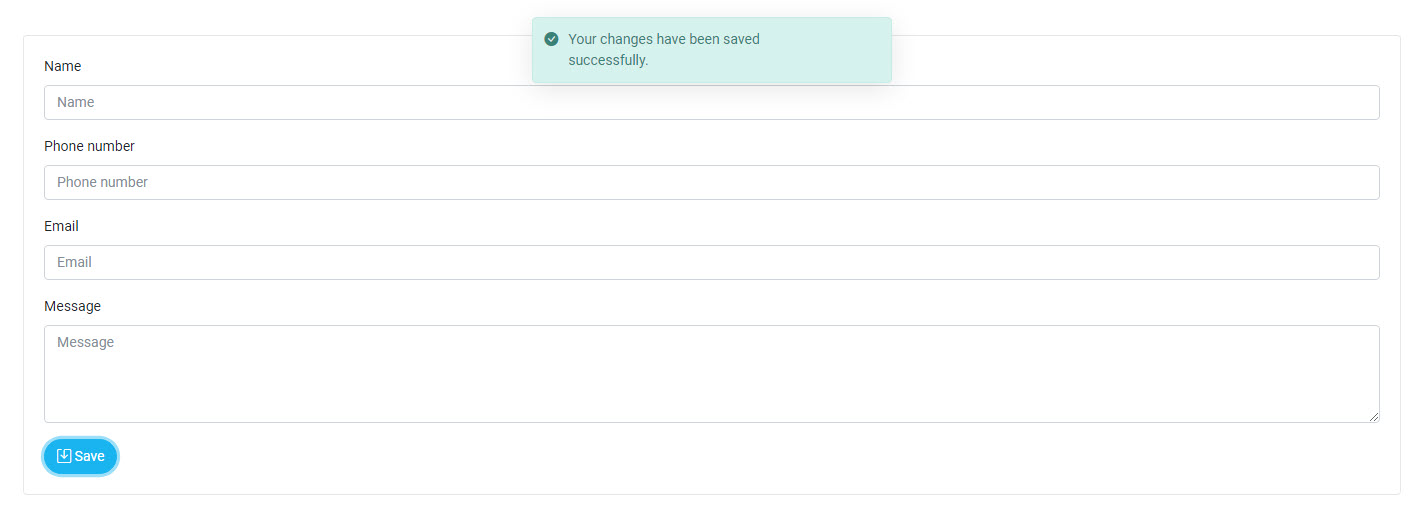Embedded Forms
Updated on Jul 24, 2023 5 minutes to readOverview
Embedded forms provide access to specific application functions beyond its scope. Mainly, embedded forms are used to collect information from third-party websites or for integration with external systems in cases where strictly limited access is required.
With embedded forms, you can automate lead collection from websites. The same embedded form linked to the lead object can be placed on several websites, and all form fill-ins will automatically create leads in the CRM system.
Creating embedded forms
To create an embedded form, open the corresponding section in the Implementation layer and click on the Create button.
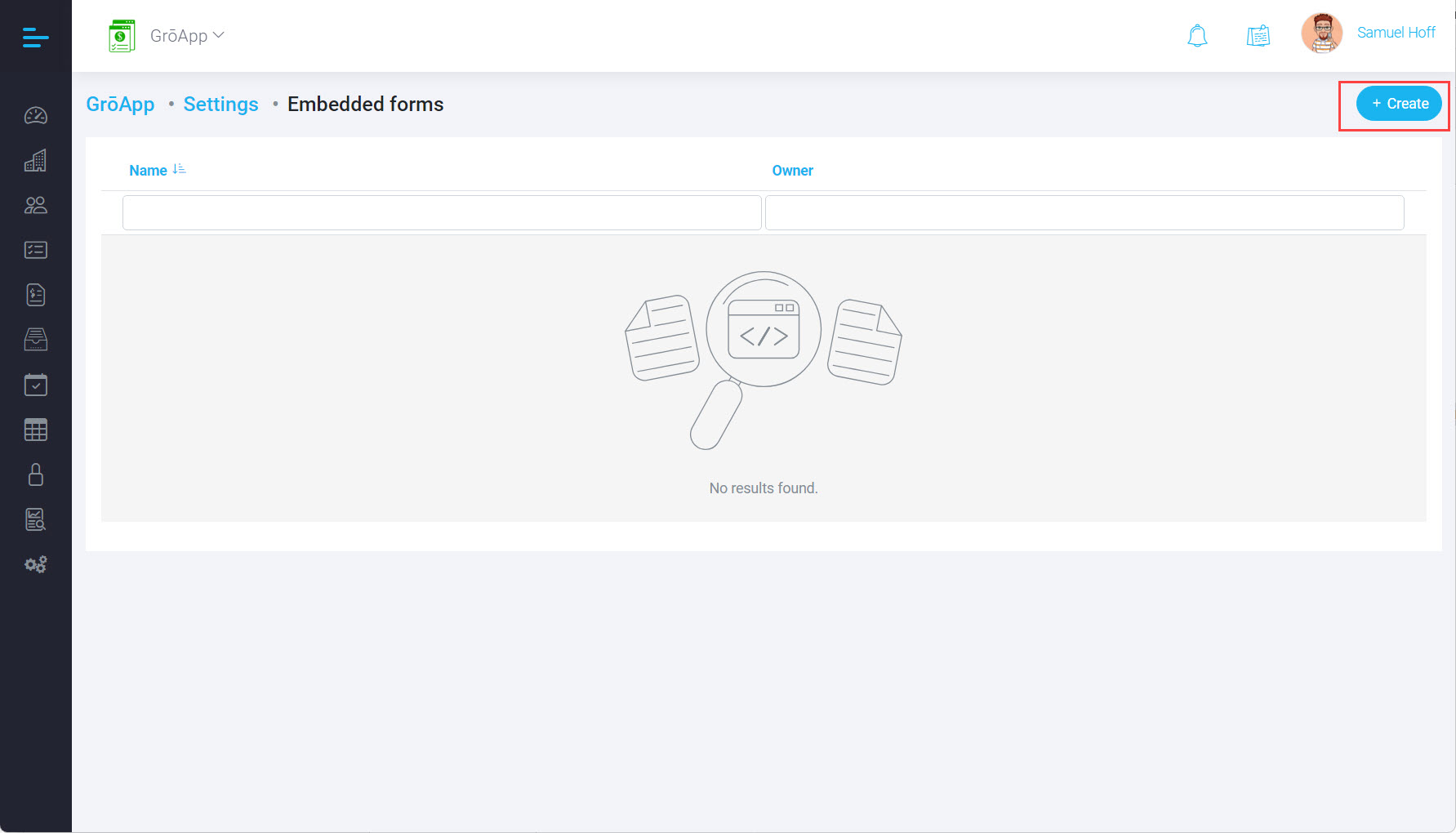
An embedded form is always tied to a specific data object. In other words, one embedded form always creates a data object of a specific type. If it is necessary to implement the collection of different types of objects from different information consumers with different business logic, you need to create embedded forms for each metadata object (leads, partnership requests, service calls, technical support requests, etc.).
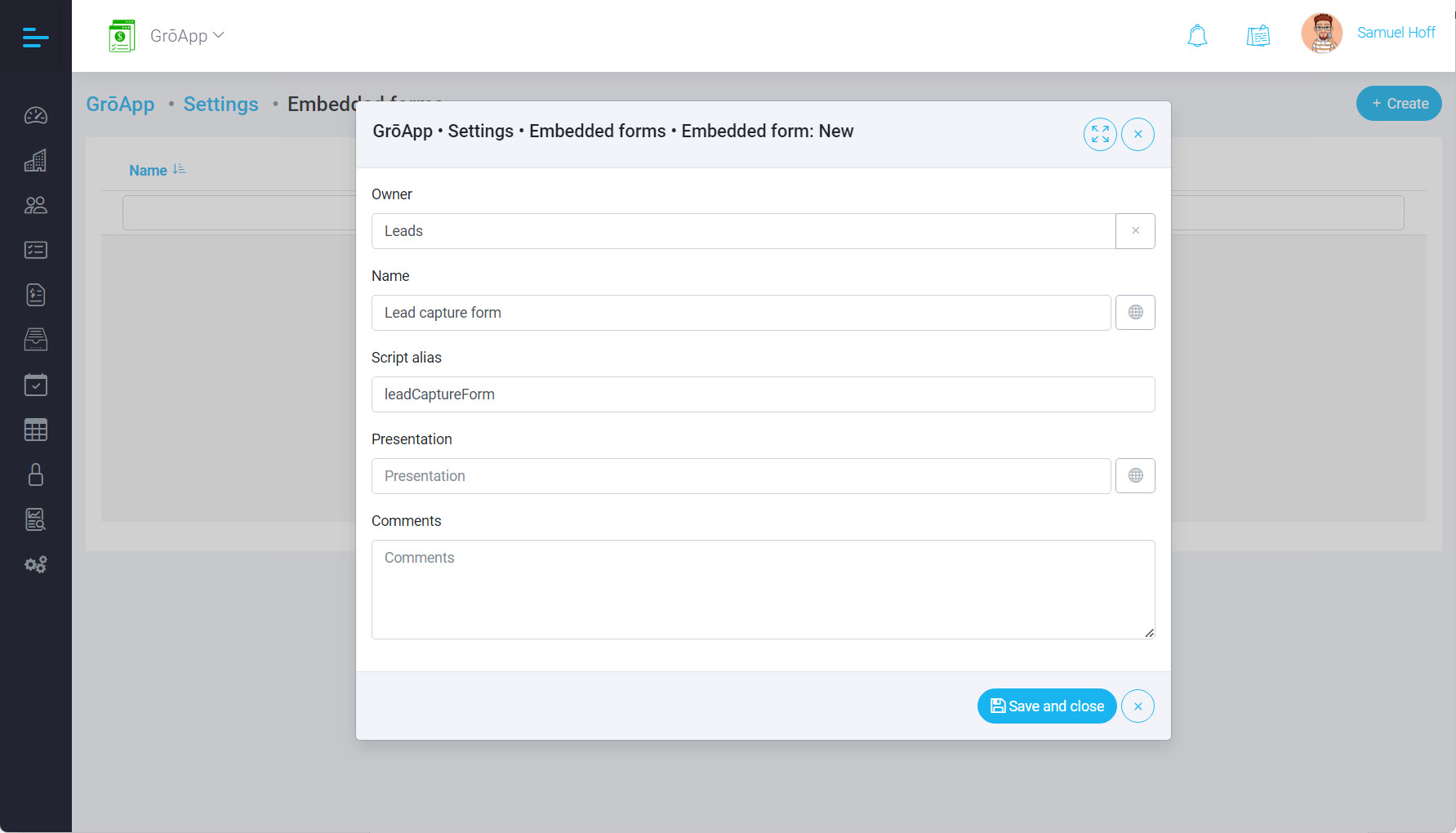
The Owner field is responsible for linking to the metadata object. When the form is submitted, an object of this type of metadata will be automatically created in the app. As with forms created in Application builder, the name and the presentation in different languages can be specified for the embedded form, depending on the user's interface language. Here, the reference is to the name and description of the form and not the content within the form. To set translations for the form elements themselves, the corresponding translations must be provided for the attributes of the object owner of the embedded form. Embedded forms, similar to forms designed in the Application builder, offer Dictionary feature to provide translations in different languages for form objects that are not associated with metadata attributes.
Once the form is created, it needs to be activated, after which you can start editing its content.

Data types for embedded form attributes
An embedded form essentially serves as an external form that is accessible to users without authentication. For this reason, the set of attributes that can be used in an embedded form is limited to primitive type attributes and their derivatives, enumerations, and files. Reference data type attributes associated with List type objects are not available for use in embedded forms and are hidden in the attribute list in the right panel of the form editor.
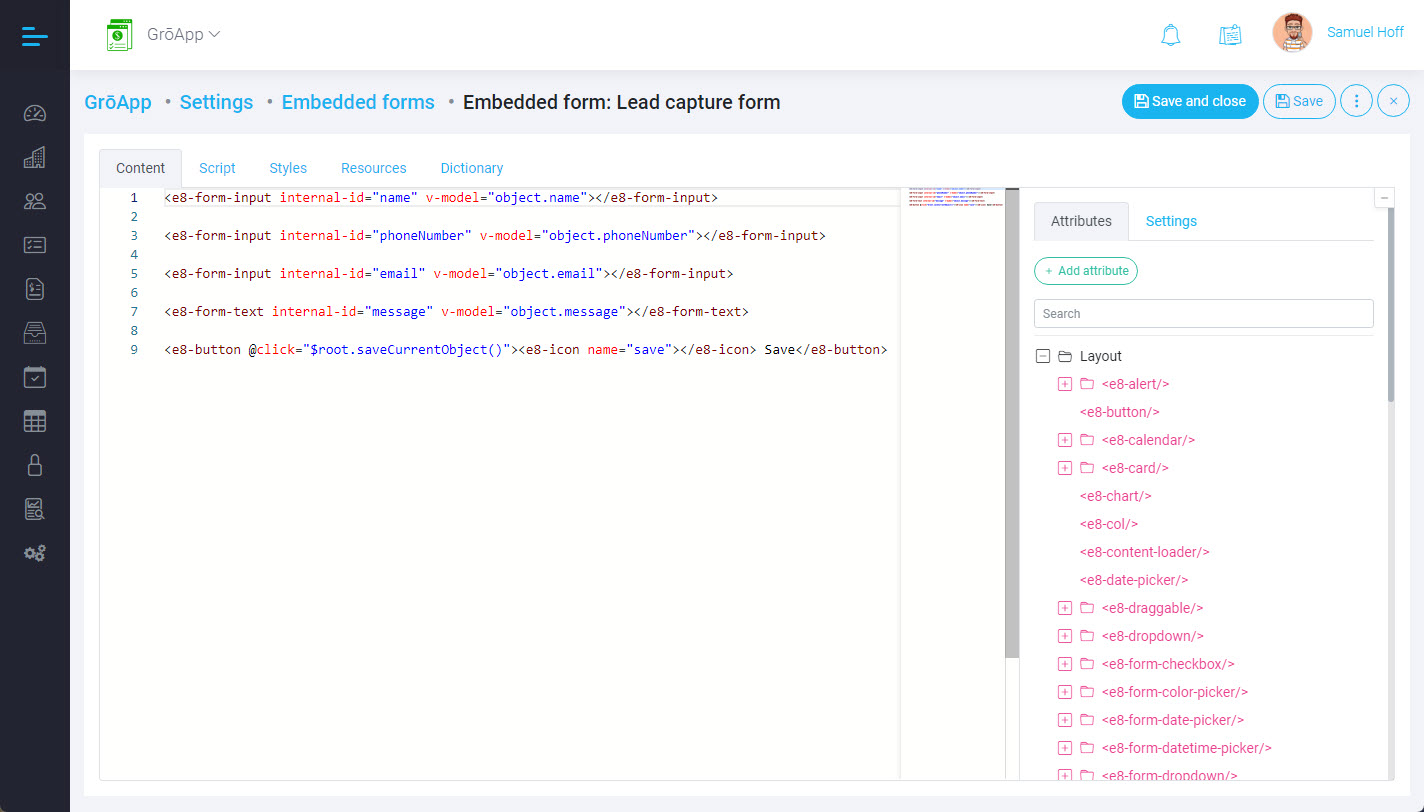
Editing an embedded form
The editing of an embedded form follows the same principles as the editing of forms in the Application builder. The right panel includes a list of the metadata object attributes, designated as the owner of the embedded form. Also available are all the form interface components that can be used in the Application builder.
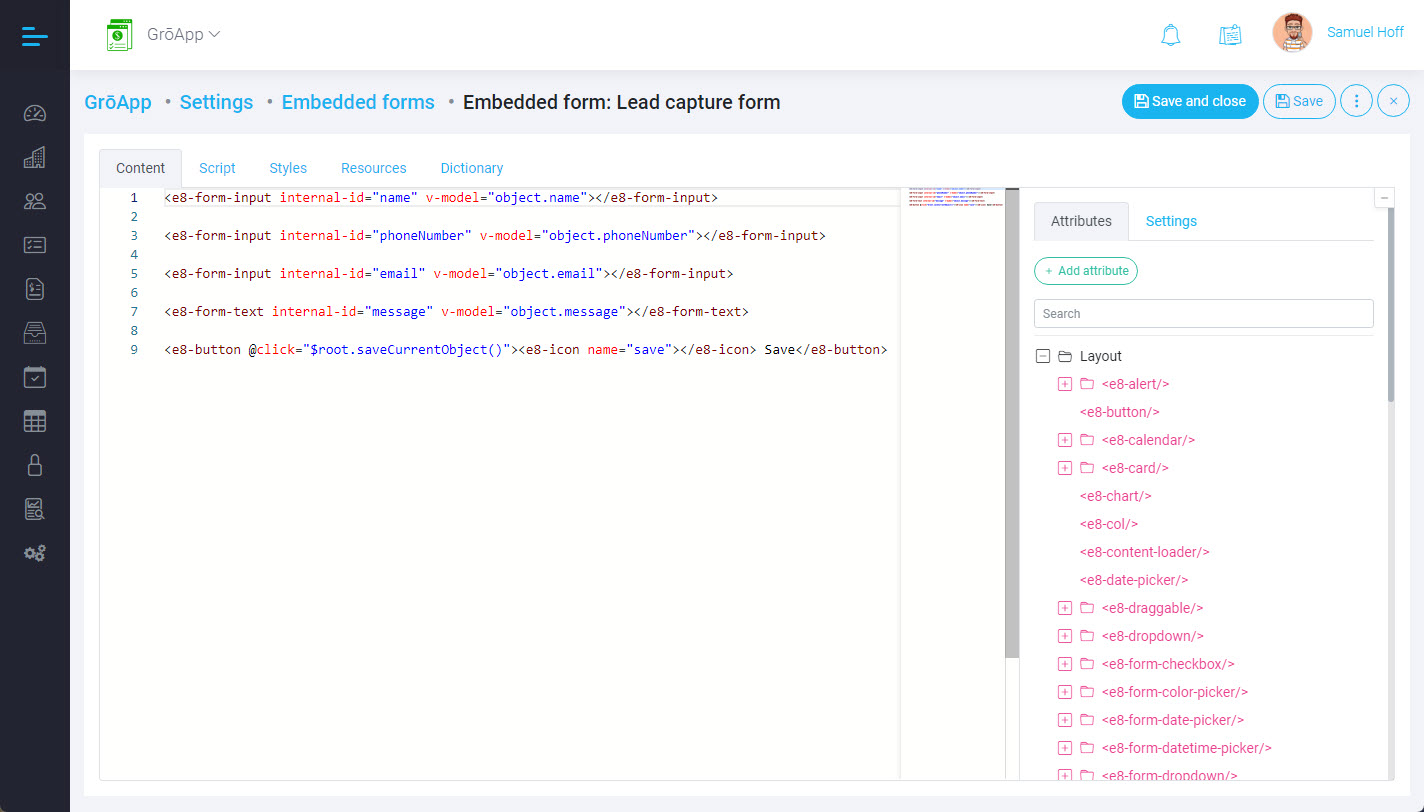
The Script tabs include all form lifecycle handlers, including the server-side form initialization script. Scripts are used to define business logic, additional validation, or data conversion before the form submission to the recipient app.
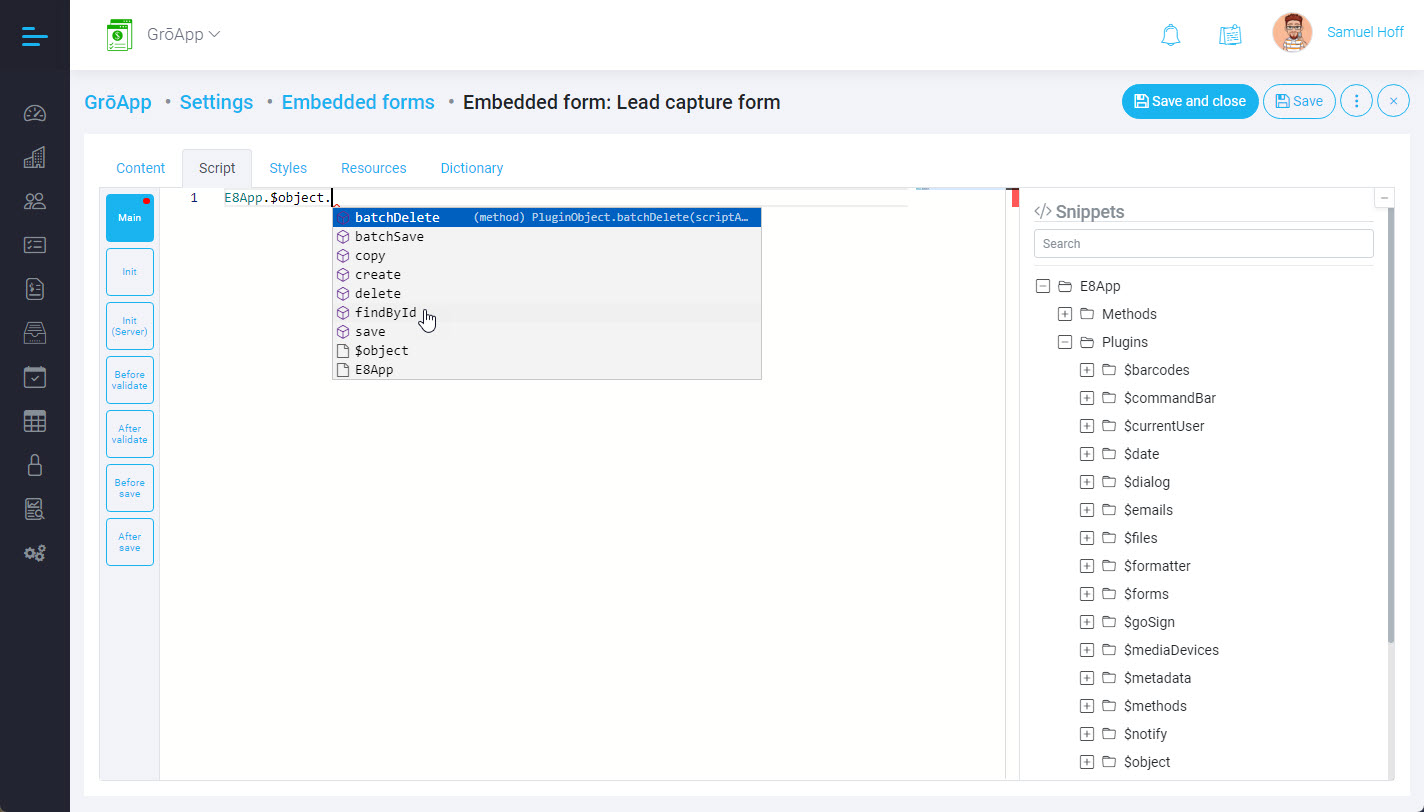
The submit button for the form has a standard interface component in the right panel. Design and interface customization is achieved through styles, which allow to achieve the uniformity with the design of the page where the embedded form is intended to be used.
Integration of embedded forms into third-party products
The integration of an embedded form into a third-party interface is carried out by inserting an automatically generated script.
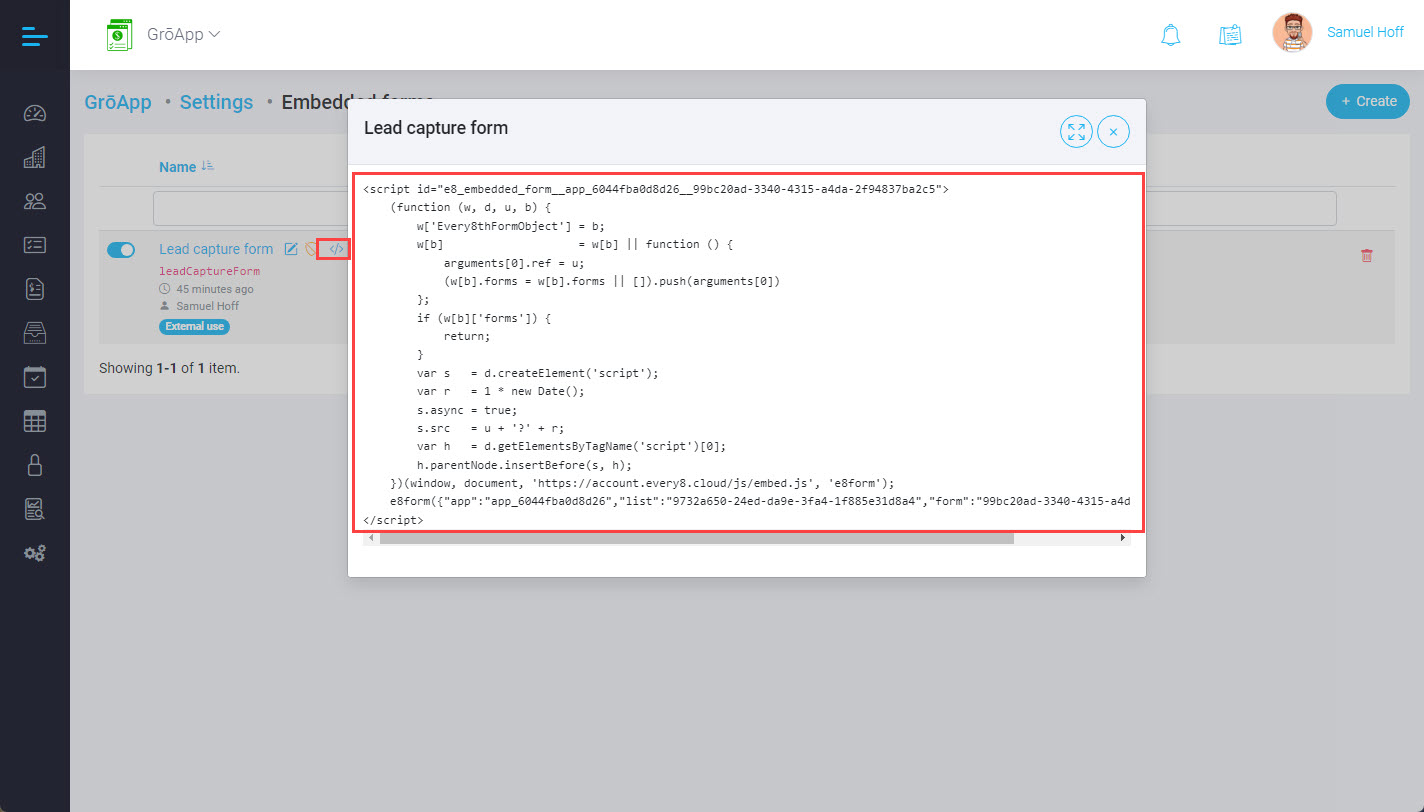
This script can be used in any environment that supports HTML (CMS, HTML file, etc.).
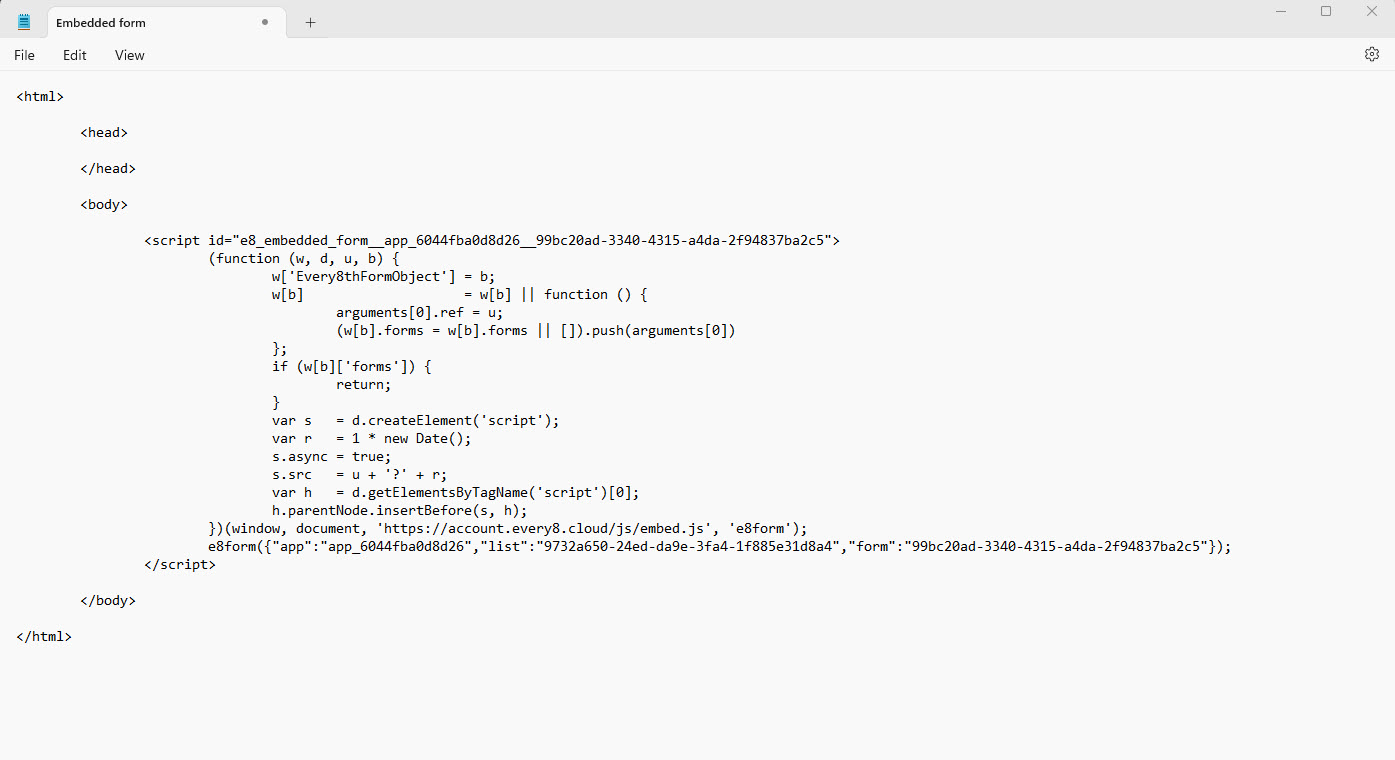
Data validation is managed by the settings of the metadata object itself and its attributes.
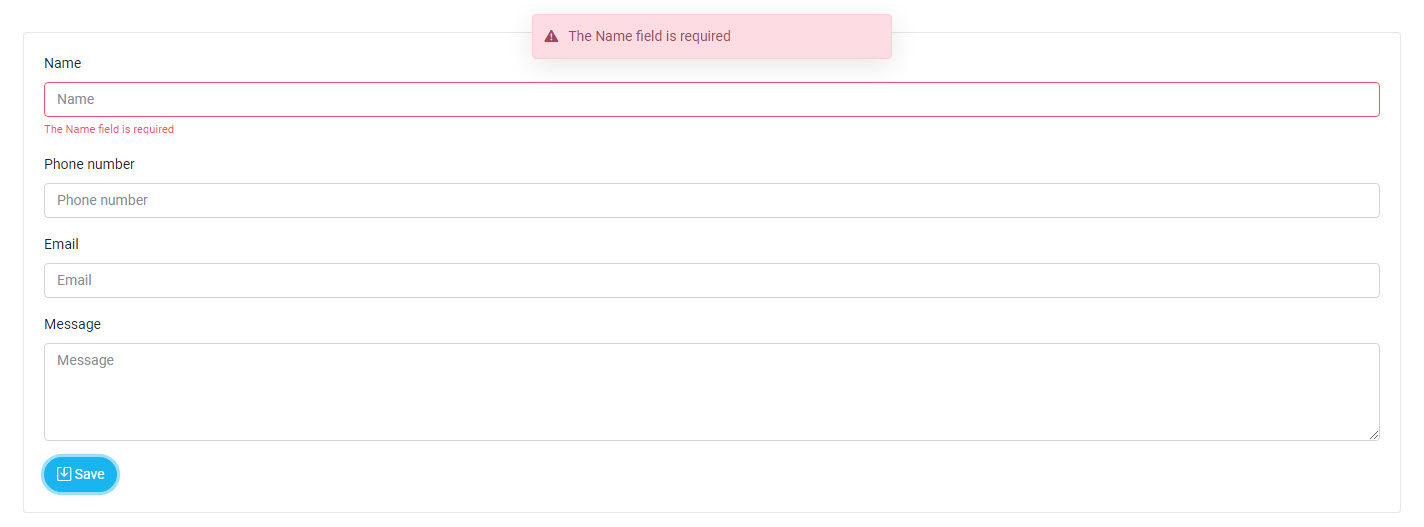
Upon successful data submission, a message is displayed confirming the successful data transfer and the form is cleared. The message confirming successful data submission can be modified in the form module.