How To Check the Size Of an App
Updated on Dec 19, 2022 3 minutes to readWhy would you care about that?
Sometimes the size of the app may affect the performance, but that’s usually a sign of bad design or that the data structure requires optimization.
The main reason you should pay attention to the size of the app is because it affects your licensing fees. That's probably why you are reading this article.
You may be paying for storage to keep the data that you will never use. It might be old emails sent from the app, old pictures, or old transactions that can be easily deleted. For some production applications you might even need a data optimization strategy, for smaller apps this information is usually on the surface. This article doesn’t cover the tools and the skills required to clean the database. This article is the starting point to understand the amount of storage consumed by your app.
Tables and files
The storage utilized by your app consists of two components: a set of tables where your data is stored, and the collection of attachments represented by the files stored on the physical or virtual drive on the server.
You have to be an administrator to perform the following steps.
Open the implementation layer of the app. There are two ways to do that.
You can click on the gear link in the app launcher menu.
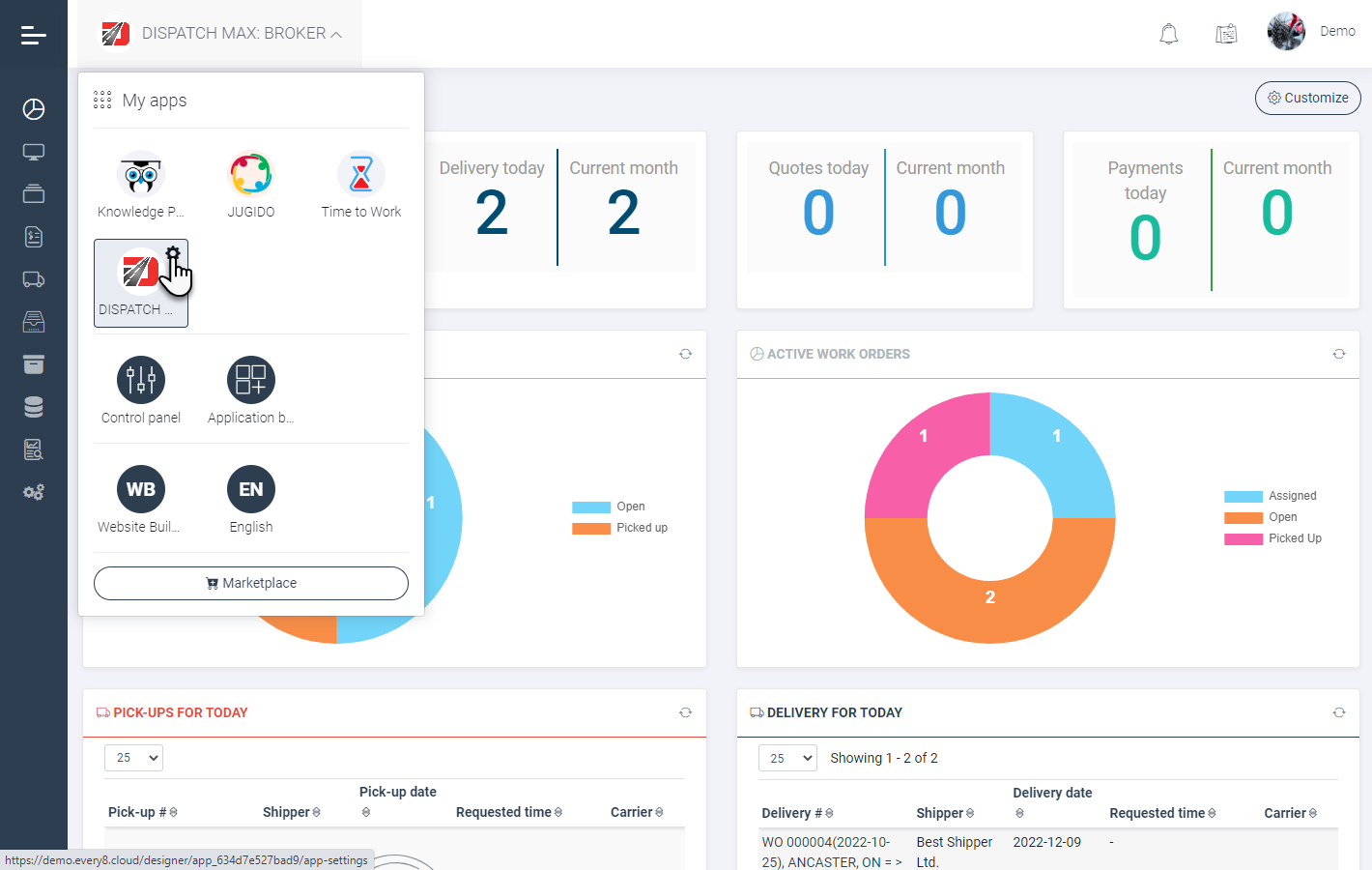
You can also open the Settings module from the left menu (visible for users with administrative privileges).
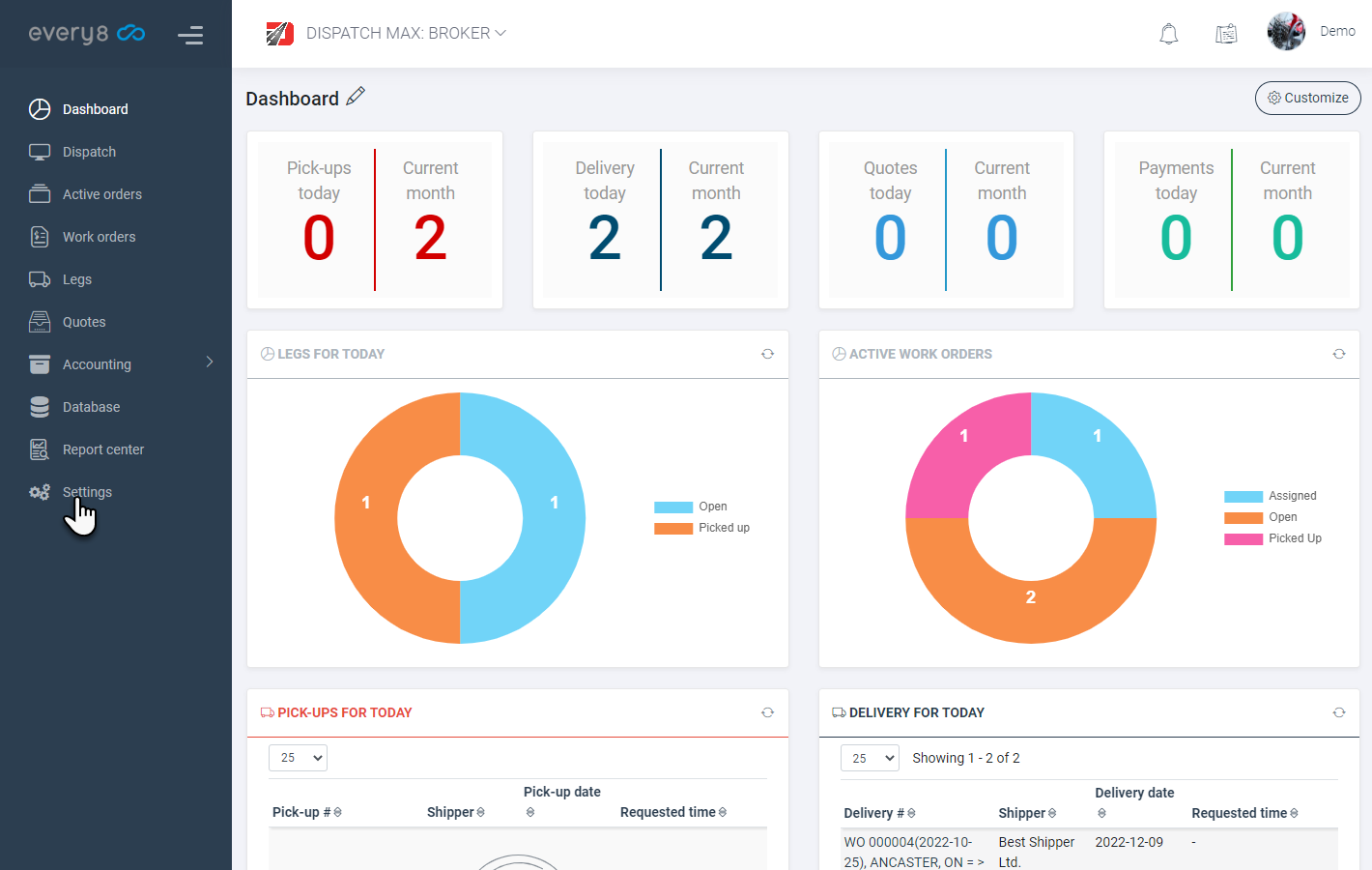
Scroll down to Logs and statistics section and click Statistics.
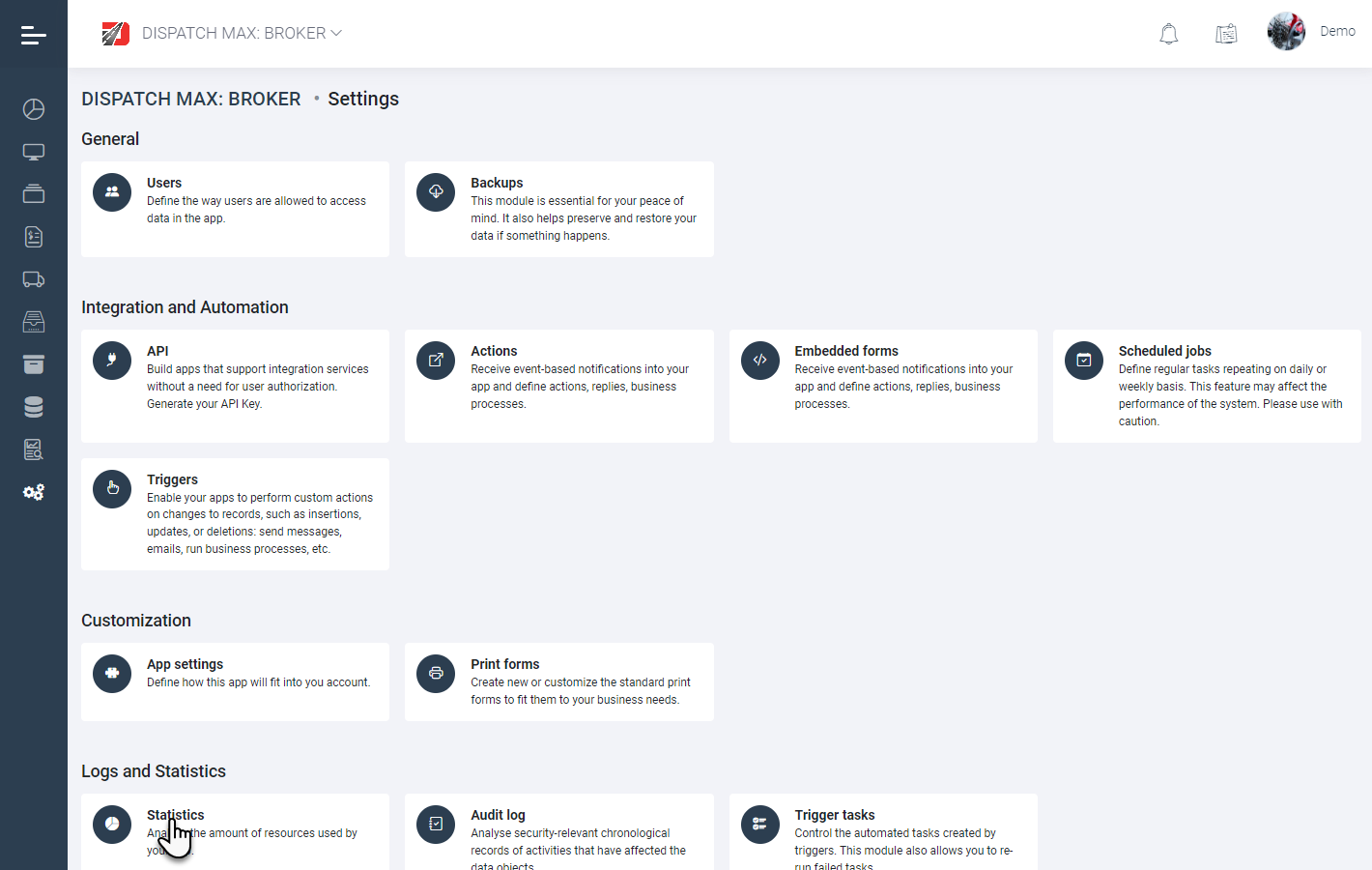
You can also do this from the mobile app.
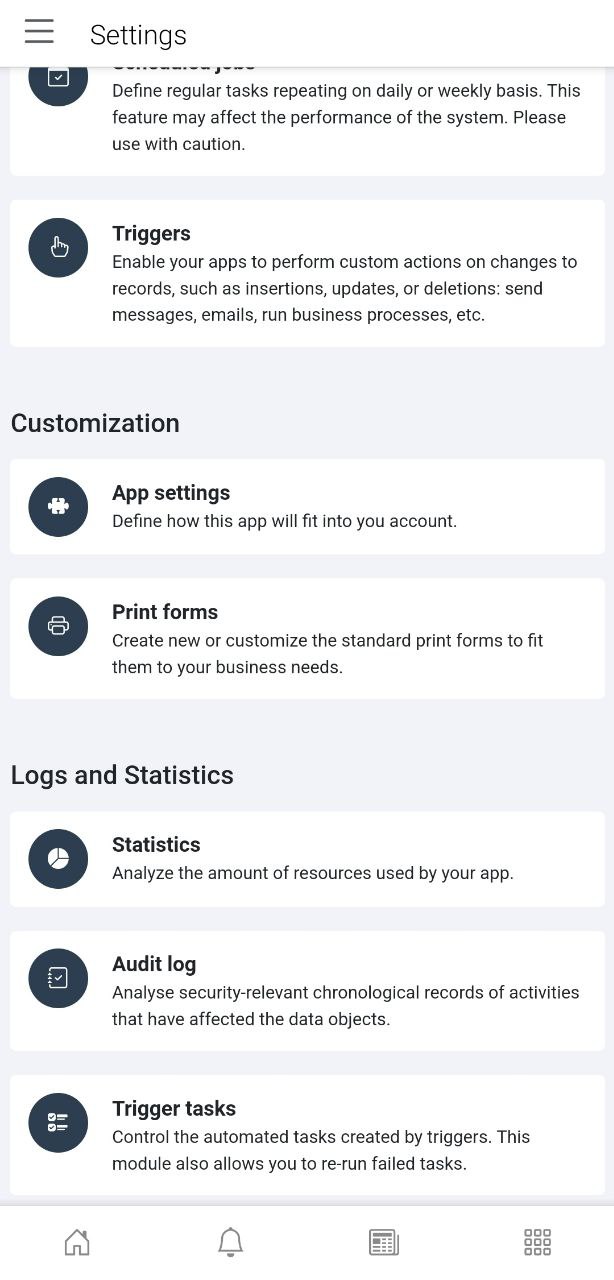
From this interface you can delete the orphaned files and clean the cash.
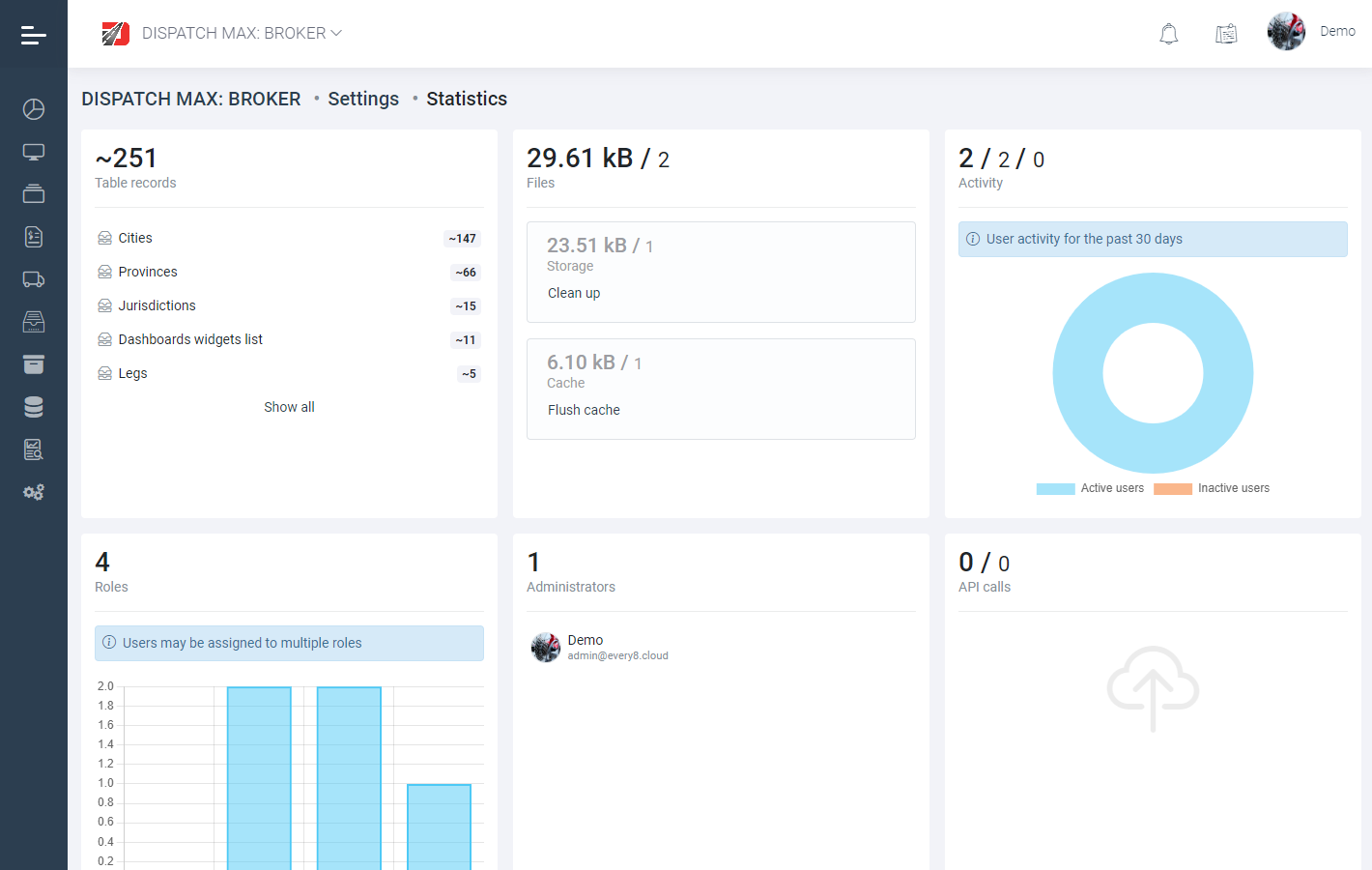
Note: If you have multiple apps, you may want to check the size of all of them.