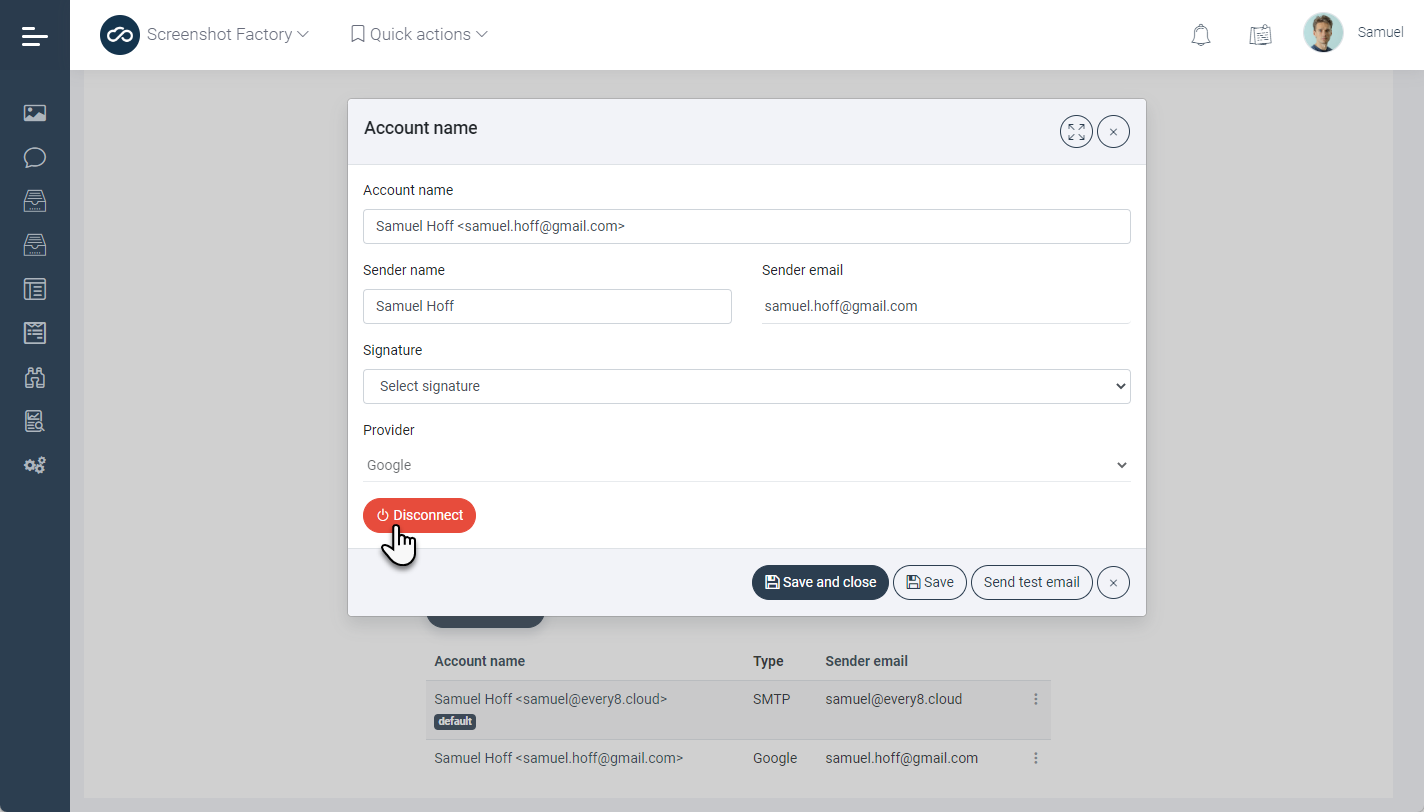User Account Troubleshooting
Updated on Dec 26, 2022 2 minutes to readEmail Account Issues
There are many factors that affect the performance of your account.
Most of the issues are related to the authentication process.
If you have concerns that your mail account is not working, try sending a test email from the email account settings screen in the user profile.
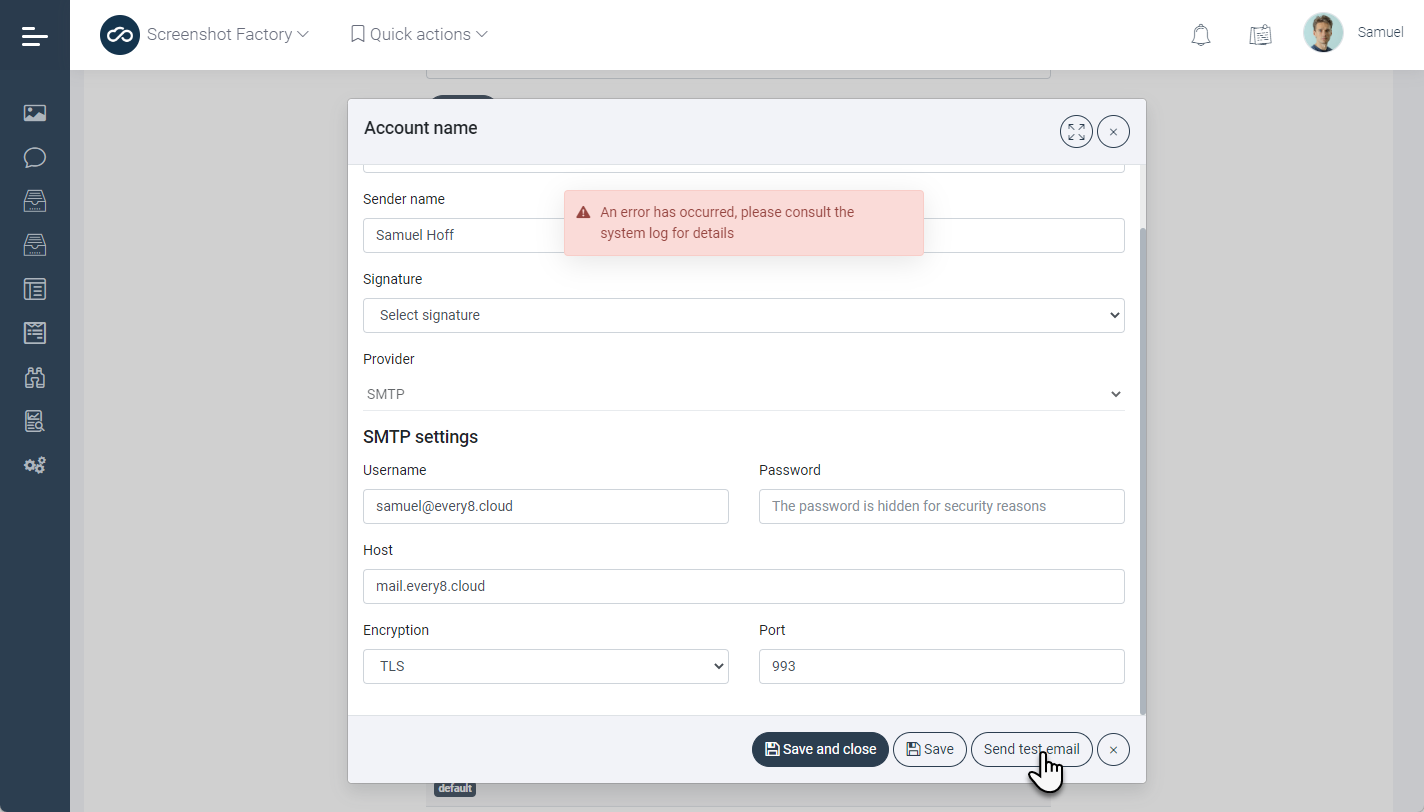
If your access allows you to access the System Log, please check it for a more detailed error message.
If you use a Google or Microsoft 365 services, the integration can also be deactivated on the side of the email system provider. If you have not used your email account for more than 30 days (depending on the email provider), some providers will deactivate the integration.
If you are using an SMTP email service provider, check the server access settings and the password indicated in the email account settings form.
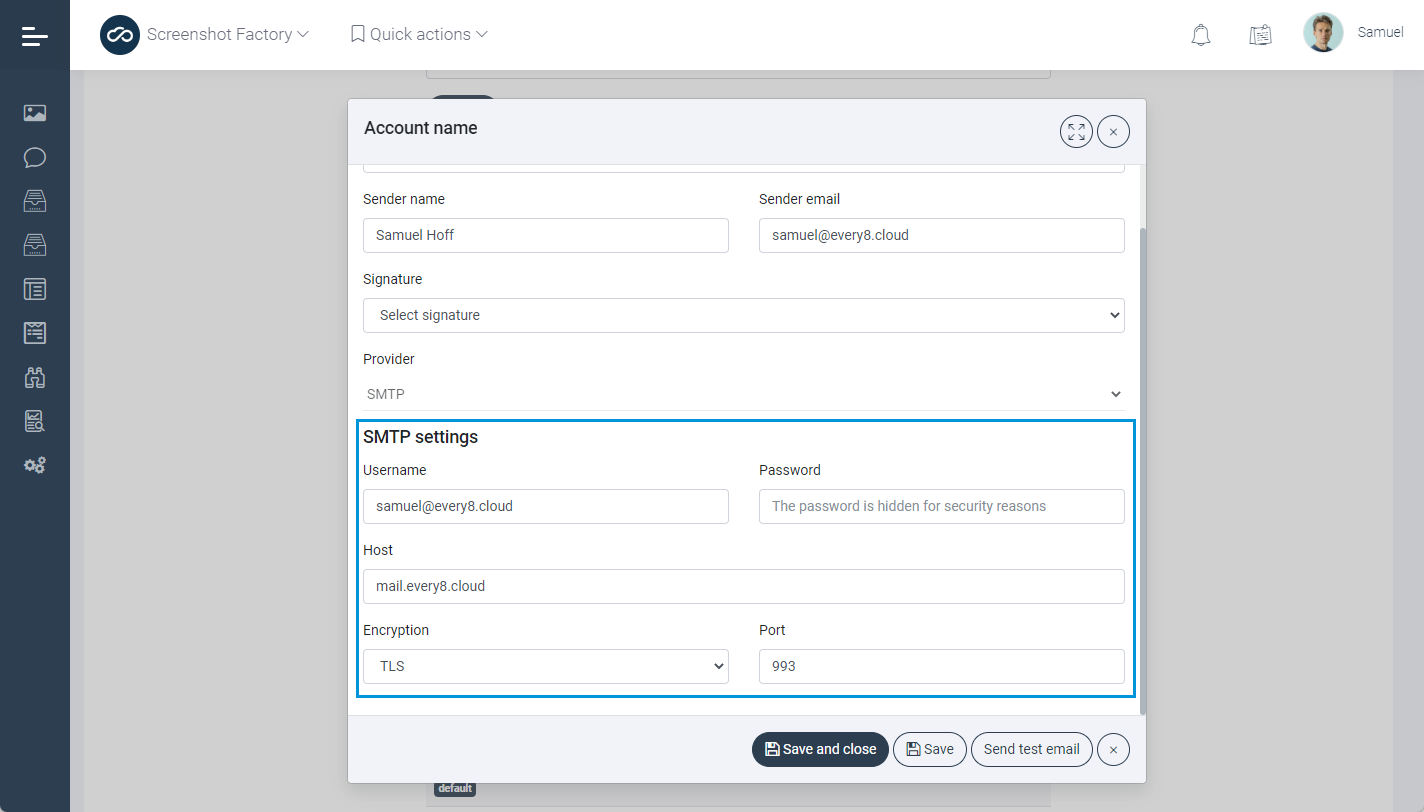
If you're using Google or Microsoft 365 services, use the Disconnect option to disconnect your non-working account and go through the process of connecting your email account again.