This Item Cannot Be Deleted
Updated on Sep 23, 2022 2 minutes to readWhy Am I Getting an Error Message When Attempting to Delete an Item?
If your operational data is altered or deleted, and you have no way of knowing when and by whom, it can have a major impact on your business. To understand the importance of data integrity let us analyze the following example.
Consider you have a list of clients in your application. The application also allows you to create quotes and produce invoices.
What will happen if we try to delete a client which already has quotes and/or invoices?
If the platform allows you to delete it, you will end up with orphaned quotes/invoices. To prevent this from happening Ever8.Cloud enforces the data referential integrity of your data. Therefore, you will receive the error message ‘This item cannot be deleted’ when attempting to delete an item.
In other words, this mechanism prevents you from deleting items if there are matching related items and keeps your data accurate and consistent.
What to do if you want to delete the item?
First, you need to understand what keeps the item from being deleted. To do this you can use the ‘References to object’ function available from the command bar of the object form. Once all related items are deleted, you will be able to delete the item itself.
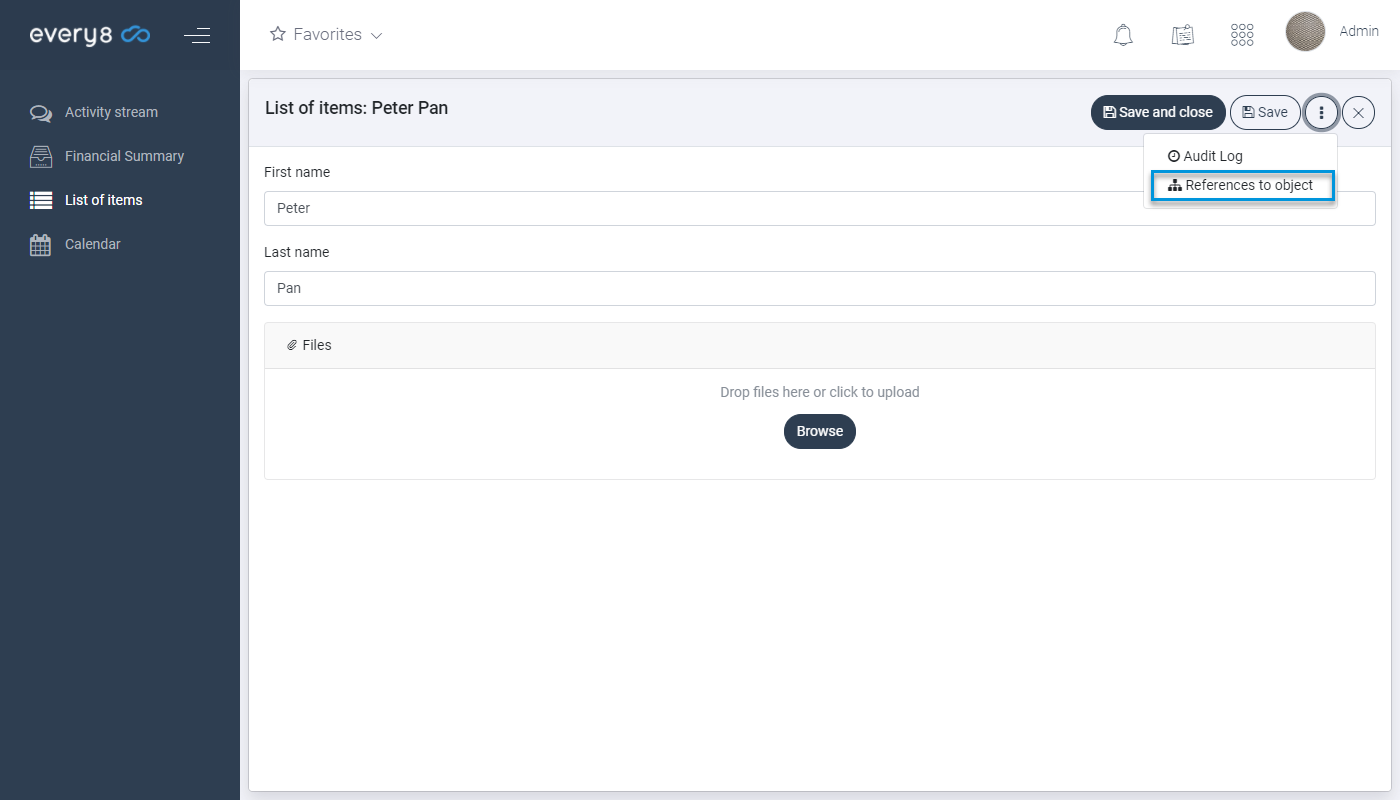
Every8.Cloud is designed to protect your data from end to end.