Mobile App
Updated on Dec 27, 2022 3 minutes to readAbout Every8.Cloud Mobile App
The mobile app, available on Apple App Store and Google Play Store, offers mobile access to your Every8.Cloud account.
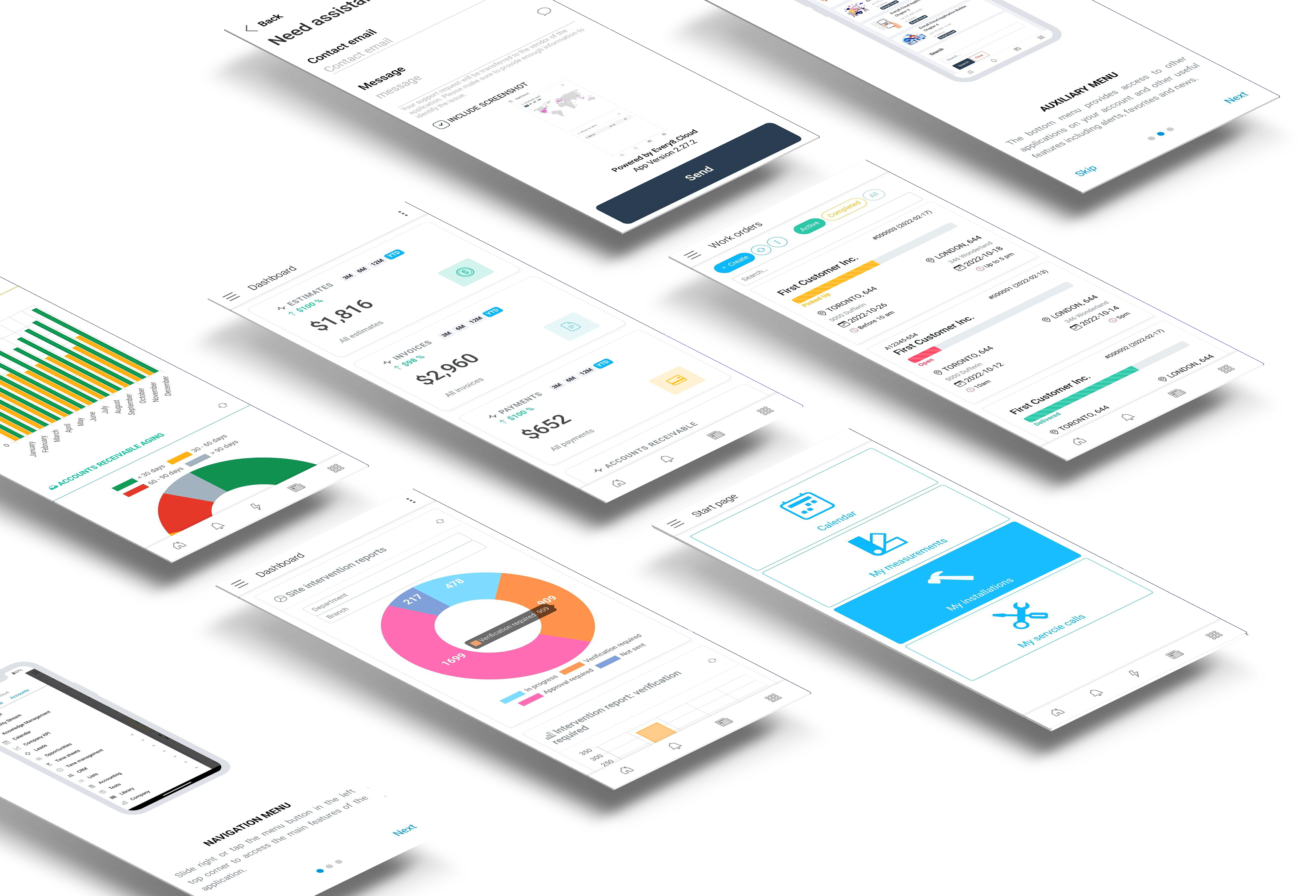
Signing In
To Sign in to Every8.Cloud mobile app you will need to provide the following information:
- Your account’s address - your domain name provided during the sign-in. You can also use your custom domain name if you have one.
- Username
- Password
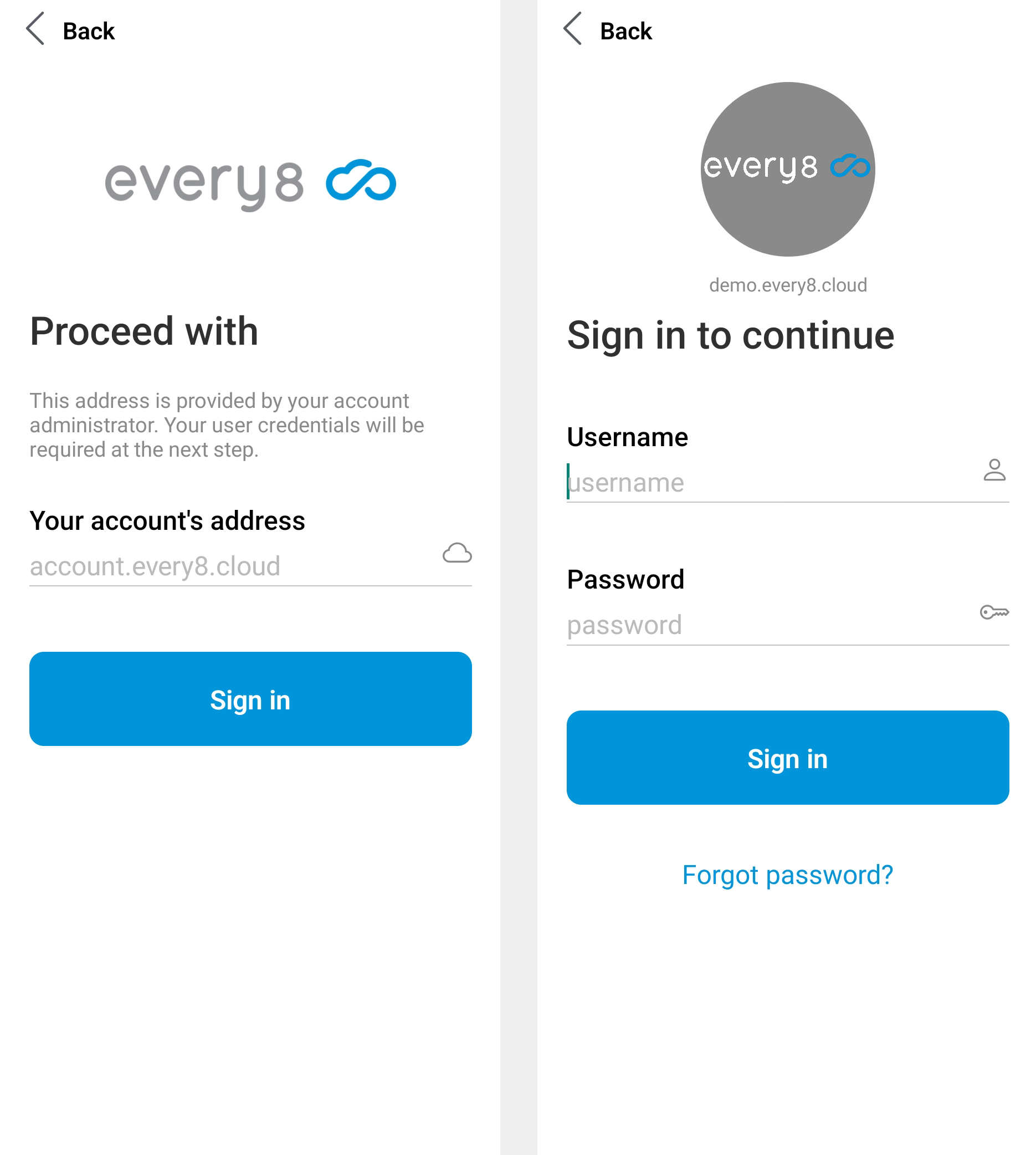
Signing Out
The Sign out function is available in the main menu of the mobile app.
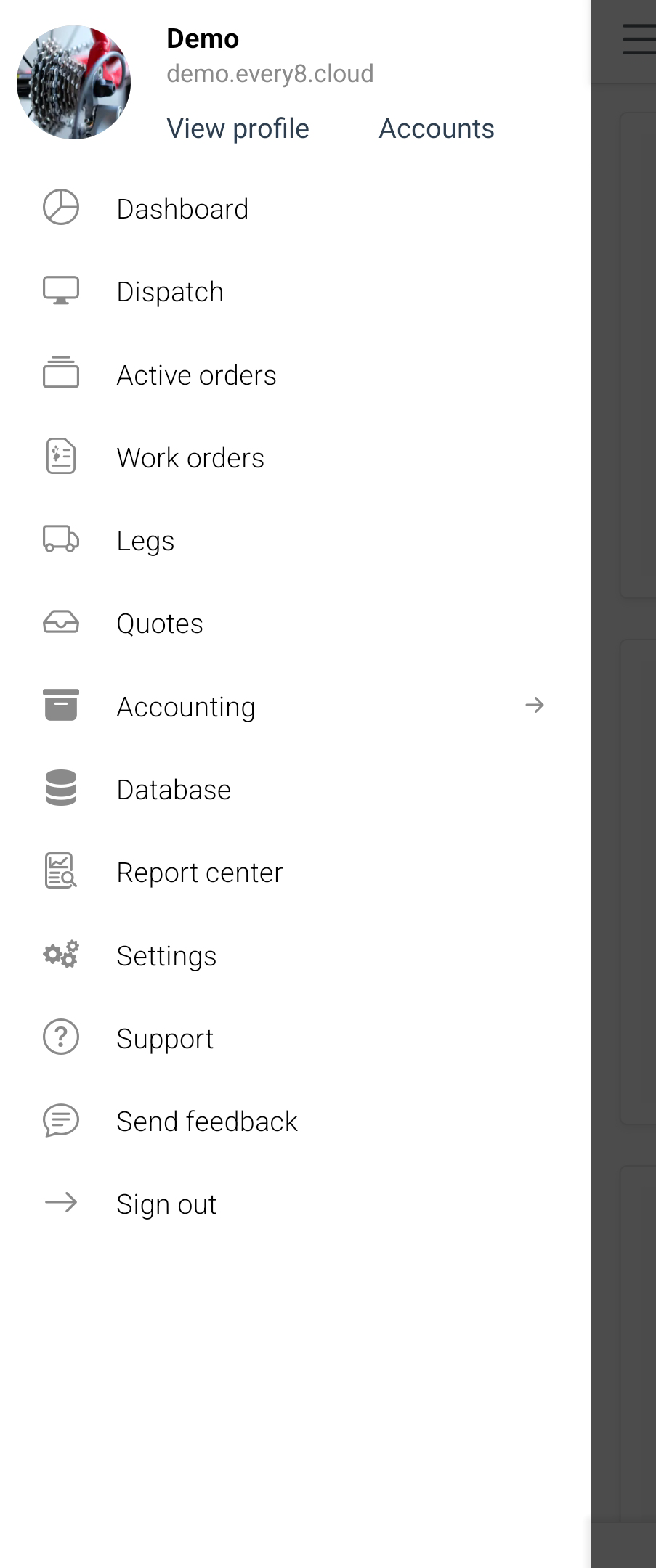
Navigation Menu
The Application Navigation menu is located on the left. Slide right or tap the menu button in the left top corner to access the main features of the application.
This menu is made up of items labeled to represent the information that it links to. The navigation elements that are available depend on your user role. Here is an example of the navigation menu.
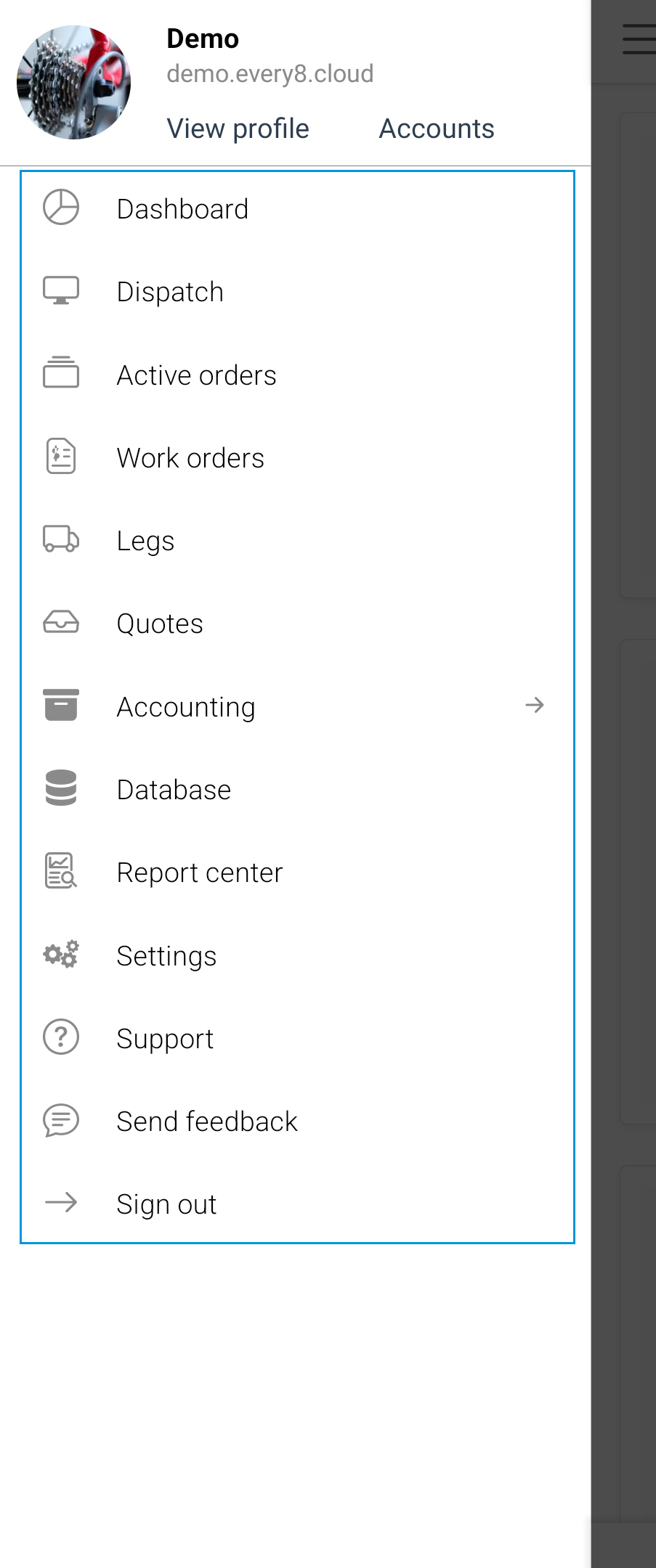
Comparing to the Navigation menu of the web interface the mobile application’s Navigation menu contains 2 additional menu items.
Request assistance - Allows you to inform us and your application vendor about any issues with the application. We will make sure that your assistance request is forwarded to your application vendor’s support team.
Send feedback - Allows you to let us know what you think about the application. We also forward all feedbacks to the developer of the application.
Auxiliary Menu
The Auxiliary Menu is located at the bottom of the mobile app. It provides access to other applications on your account and other useful features including notifications and news.
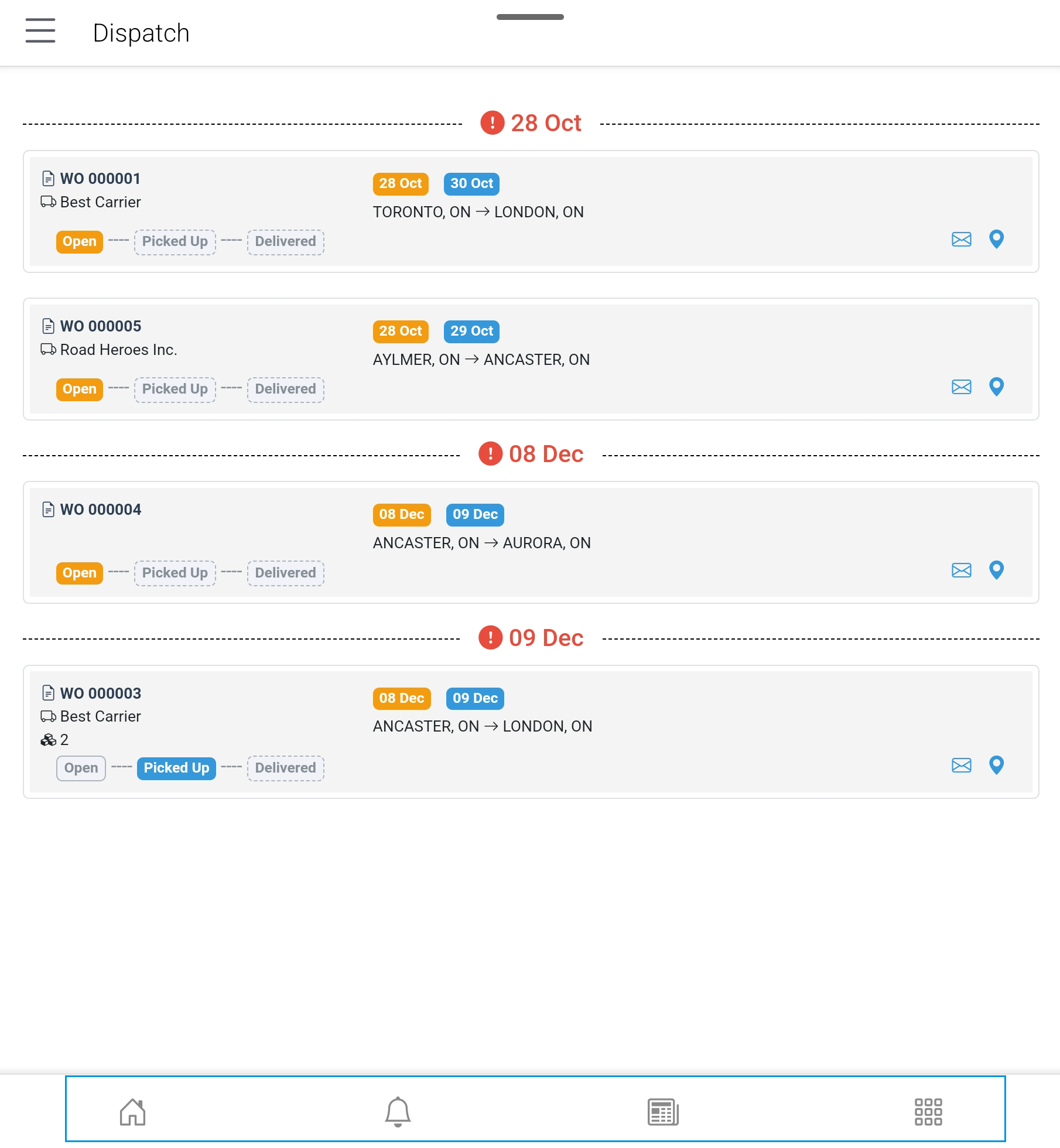
These sections work similarly to the web interface.